Cómo escoger un modelo de parte de trabajo en la galería
Esta funcionalidad está disponible para usuarios con el rol administrador y lo pueden realizar tanto desde el entorno web como desde el entorno app.
Una vez se ha iniciado sesión en la aplicación se desplega el menú partes y pulsar sobre el botón + AÑADIR MODELO
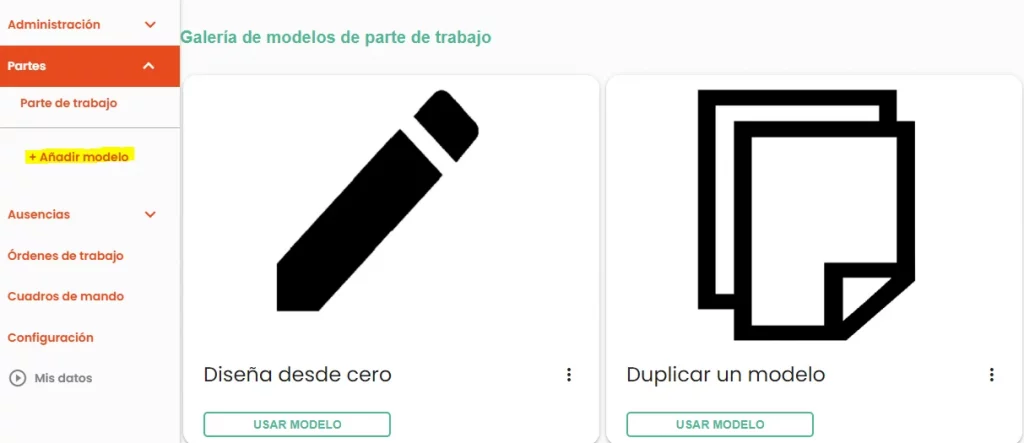
Tras pulsa en el menú se carga la galería de modelos, donde puedes buscar entre distintos modelos
Pulsando sobre la imagen o los tres puntos verticales situados a la derecha del titulo de cada modelo se despliega una descripción del modelo
Una vez ya has encontrado el modelo que quieres seleccionar pulsar sobre «USAR MODELO»
Después de pulsar te pregunta que es lo que quieres hacer
Pulsando sobre «CREAR UN PARTE DE TRABAJO» la aplicación te redirige a crear un parte de trabajo en base al modelo escogido en la galería.
Deja una respuesta Cancelar la respuesta