Descargas en PDF de los partes de trabajo
Se puede realizar de 3 distintas formas, maneras o vías:
- En la ficha del parte rellenado en cuestión, seleccionando el botón descargar en la esquina superior derecha.
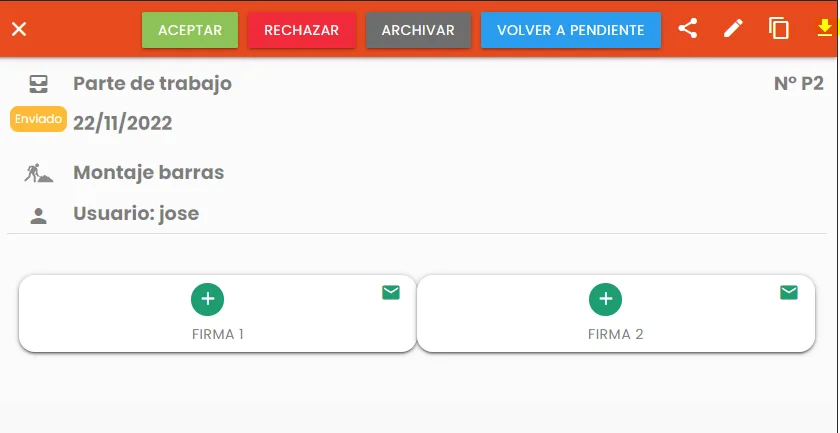
- En el listado de los partes, seleccionando el o los partes que quieres descargar en PDF y seleccionando en el desplegable superior la opción descargar PDF. Así se descargan todos los PDF escogidos dentro de un archivo comprimido en formado ZIP
- En la lista de partes, pulsando el botón de descarga a la derecha del listado para descargar concretamente el parte de la fila correspondiente.
Deja una respuesta Cancelar la respuesta