Al crear y editar una orden de trabajo el usuario que crea o edita la orden de trabajo puede enviar una notificación al o los usuarios asignados a la orden de trabajo.
Consideraciones a tener en cuenta.
1.- Mientras la orden de trabajo este «sin asignar» no se visualiza el botón para notificar.
2.- El botón se muestra cada vez que se realiza un cambio o edición en la orden de trabajo.
3.- El usuario asignado a la orden de trabajo debe ser distinto al usuario de la sesión, si el usuario es el mismo el botón no se muestra.
Teniendo en cuenta estas características el botón notificar se muestra tal que así:
En web:
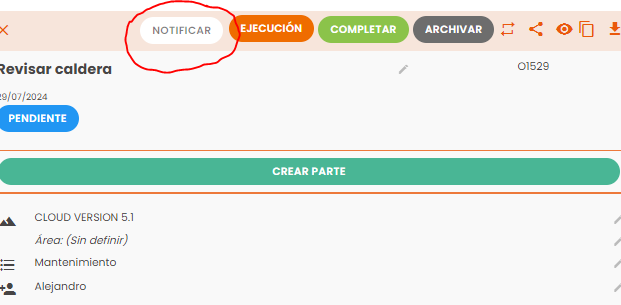
Nota: En pantallas estrechas de ordenador puede no tener la suficiente anchura y mostrarse como el icono de la app.
En app:
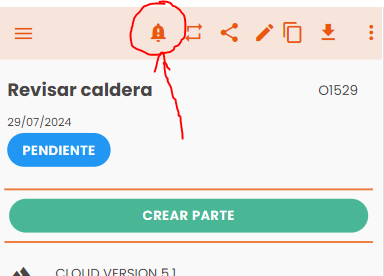
La notificación se envía tanto al correo electrónico del usuario como a la app.
Te puede interesar leer también:





Leave a reply